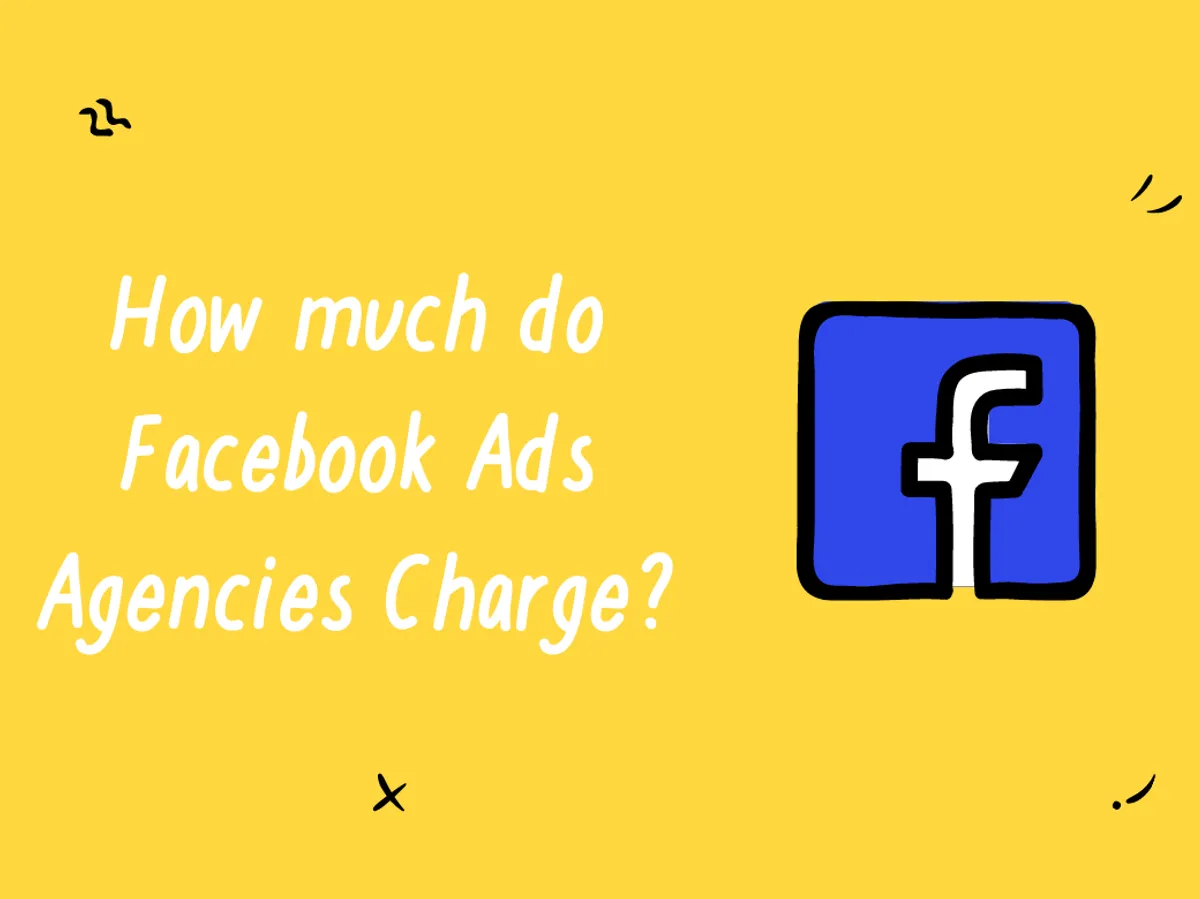Facebook Ads Vs. Google Ads for eCommerce: What's Right For You?

Contents
- What’s the Difference Between Facebook Ads Vs. Google Ads?
- Facebook Ads Vs. Google Ads for eCommerce: How They Work
- Facebook Ads Vs. Google Ads for Cost and Results
- Facebook Ads Vs. Google Ads for Ecommerce Targeting
- Facebook Ads Vs. Google Ads for Placements
- Facebook Ads Vs. Google Ads for Customer Intent
- Facebook Ads Vs. Google Ads for Ability to Scale
- Facebook Ads Vs. Google Ads for Creatives
- The Social Shepherd’s Final Verdict: Facebook Ads Vs. Google Ads
Both Facebook and Google ads offer some of the best tools for reaching new customers in your eCommerce niche.
Choosing the perfect campaigns for the right channels, however, is another story.
Together, Facebook and Google consume nearly 70% of digital ad spend among UK businesses. A thoughtful ad strategy is critical for standing out in crowded eCommerce markets with attention-grabbing content and ensuring ROI.
When it comes to Facebook ads vs. Google ads for eCommerce, what’s the best channel? There’s no single correct answer. Each channel can help you meet specific objectives and reach different audiences.
Use the guide below to understand when and how to use each channel in your eCommerce digital ad strategy. A Facebook ads agency or PPC Agency can also help you build a targeted strategy for both platforms within your budget.
Stay up to date
What’s the Difference Between Facebook Ads Vs. Google Ads?
Consider what kind of customers you need to reach with your ads based on objective along with your budget and planned creatives.
This chart provides a rundown of the basic differences between Facebook ads vs. Google ads to get you started.
Purpose | Facebook Ads | Google Ads |
Costs | Set a daily, weekly, or monthly budget limit from £5 to several thousand | Varies from £1 to several hundred for each click, based on keyword competition |
Targeting | Detailed targeting based on interests, profiles, behaviour, first-party data and more | Based on keywords or browsing behaviour across Google apps |
Placements | Facebook newsfeed, videos, video feeds, marketplace, messenger, stories, and more | Google search results, shopping, website displays, and YouTube |
Customer Intent | Personalised ad campaigns work for every intent including brand awareness and impulse buys | Best for sales when searchers are nearly ready to buy and know what they want |
Scaling | Easily adjust your budget limit as needed based on campaign performance | PPC pricing makes it difficult to predict costs without a detailed strategy |
Creatives | Ideal for attention-grabbing visual content like images and videos | Choose creatives based on placement such as search, display, or shopping |
Facebook Ads Vs. Google Ads for eCommerce: How They Work
Both Facebook ads and Google ads are fairly user-friendly. Strategising your ad content, budget, and targeting is another story, but the general process behind launching an ad campaign is easy.
How Facebook Ads Work
For Facebook, you’ll need a verified business account to run ads. Assuming you’ve done that, just log into the ad manager and create a new campaign. Facebook will first ask for your campaign’s main objective such as brand awareness, traffic, engagement, or sales:
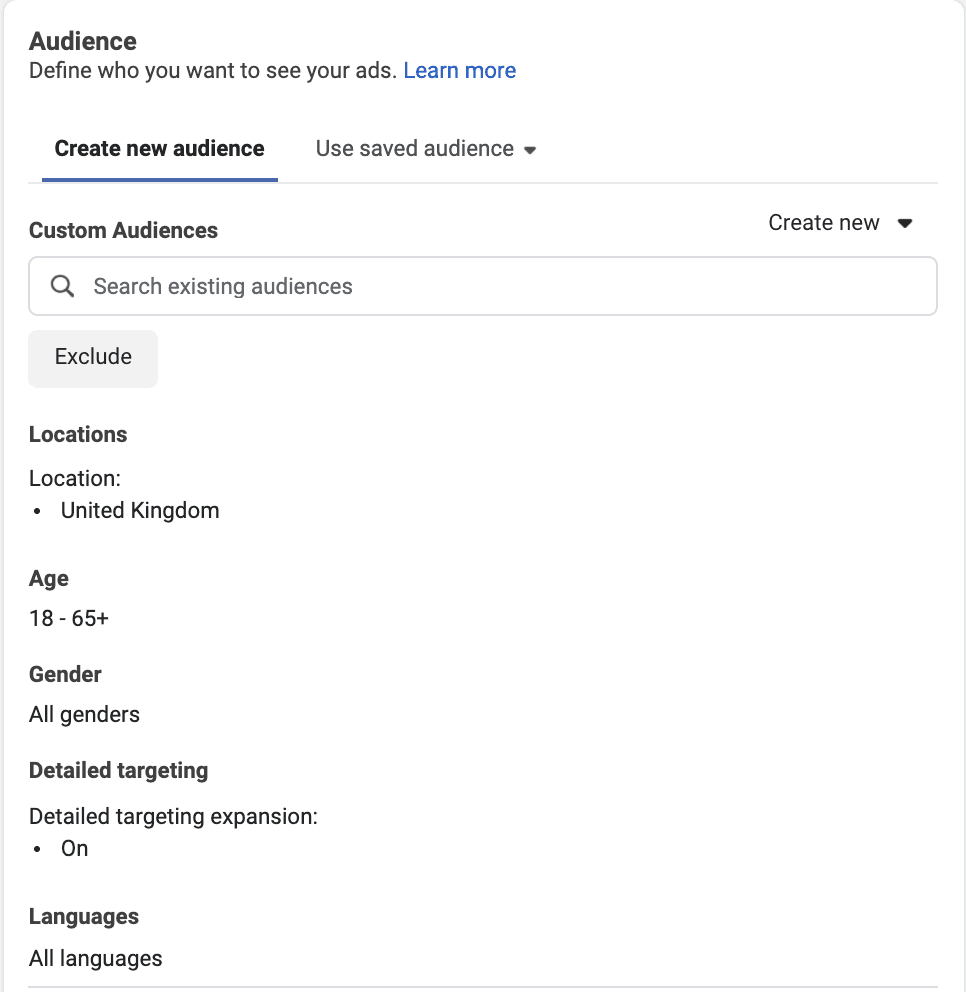
Next, Facebook will walk you through questions on your ad’s placement, audience, and purpose. You can choose to A/B test your ads or include dynamic content as well.
Finally, you’ll set up your ad creatives like videos, images, and copy. Facebook offers a brand library so you can keep content prepared to save time too.
At the bottom, you’ll have the choice to implement the Pixel for optimised tracking. The Meta Pixel lets you collect extra data so you can track ad views, app activity, website traffic, and offline sales for a comprehensive view of ad performance and brand awareness.
How Google Ads Work
Running a Google ad campaign is pretty similar. Google will ask you to choose one key goal for your ad and direct you based on that:
Google offers eight different types of ad campaigns based on where they appear and the type of creative content. As you can see, Google ads offer much more than just paid search results.
On the next screen, Google will ask questions about your daily budget and ad schedule.
Now you’ll choose your audience demographics and interests for targeting. You can also build audience profiles to use your personas for targeting as well.
Once your audience details are set, Google will give you an interactive widget to customise your ad creatives with a real-time preview for each format.
That’s it. Now you’re ready to publish your Google ad.
Facebook Ads Vs. Google Ads for Cost and Results
When it comes to costs and ROI for Facebook vs. Google ads, Facebook tends to win the budgeting race.
Facebook Ads Vs. Google Ads: CPC
The average cost per click for Google ads across all industries runs between £1 and £2* for search placements and around £1 for display placements. Facebook delivers about the same CPC, especially for eCommerce.
Keep in mind that Google’s rates can run much higher for certain keywords. Ecommerce brands usually don’t have to worry about the high CPC of industries like law or finance. However, certain high-competition shopping keywords can certainly run well beyond the average £2 or less:
On Facebook, even law firms don’t average more than £3 per click. However, certain placements can cost more than others – such as Messenger vs. newsfeed.
Facebook Ads Vs. Google Ads for ROI and Results
Facebook delivers an average conversion rate in retail & eCommerce around 3.26%.
Meanwhile, Google ads deliver an average conversion rate of about 4% through paid search and just 0.55% over the display network.
Keep in mind these are just average numbers. Your ads could perform far better on any platform with help from an agency like ourselves. Just tell us your budget and we’ll work with it to deliver the results you deserve.
Facebook Ads Vs. Google Ads for Ecommerce Targeting
You can choose demographics, retargeting, and interests in both the Facebook and Google ad campaign platforms. Facebook, however, is the clear winner largely thanks to the sheer amount of data the social media app collects.
Google takes up 85% of the UK’s search engine market share – even higher than its share in the United States. Your ad targeting data comes from the activity and billions of searches across Google products each day.
Facebook, on the other hand, boasts over 2.7 billion monthly active users and partners with other apps for personalised ad data as well. You get access to Facebook’s comprehensive data network with every campaign you run – no matter how much you spend.
Google Ad Targeting for Ecommerce
Like Facebook, Google lets you build audience profiles for your ads based on demographics and interests. Most interests are broad but you can choose some niche topics too.
Inside the Audience Manager, you can create profiles to save and use later for other campaigns.
Beyond usual demographic info like age, children, and income, Google also lets you choose relevant audience interests based on search histories. You can pick broad or niche topics for things like
- General search and YouTube habits
- Websites they visit frequently
- Places they like to shop
- Apps they often use
Facebook Ad Targeting for Ecommerce
Facebook’s targeting works similarly but allows more in-depth choices for behaviour and interests.
Choose niche topics or brands (like your competitors) and check the box for Facebook to reach similar audiences too:
Facebook also lets you exclude specific interests, brands, topics, or behaviours. With the right strategy, you can avoid paying for reach across segments you know won’t be interested in your brand.
Don’t forget to choose behavioural targeting as well. Note below how Facebook lets you choose “engaged shoppers” who are more likely to click your CTAs or shop buttons.
Facebook Ads Vs. Google Ads for Placements
Facebook offers useful placement opportunities across the Facebook newsfeed, video streams, video feeds, Messenger, Instagram, stories, and a few others. Your ad placement capabilities are limited to the Facebook app network.
Just choose where you want your ad to appear based on your campaign goal and the creative. Facebook also lets you turn off your ads for live streams along with other types of content or placements.
With Google, although still limited to the Google product network, you have a somewhat more diverse range of placement options to choose from. Google suggests placements based on your objective – like the photo below shows for the goal of website traffic.
When it comes to Facebook ads vs. Google ads for eCommerce, your Google campaigns can also appear in local searches and shopping results – giving the search giant leverage here.
Google’s placement choices give you a far better chance to reach customers as they’re ready to buy and looking for an immediate solution. That’s Google’s main strength with placements.
However, Google ad placements also let you appear throughout the rest of the customer journey so you can build a comprehensive strategy with the right type of content.
Facebook’s high-visibility placements, on the other hand, are ideal for driving home brand reputation and recognition.
That’s why working with a marketing agency like ourselves will help you run optimised campaigns for each platform as part of your overall digital marketing strategy.
Facebook Ads Vs. Google Ads for Customer Intent
When it comes to Facebook ads vs. Google ads for customer intent, think about the reasons someone might use each platform.
People on Facebook are usually in a leisure or browsing mood rather than shopping. Whereas people open Google when they need a specific solution or already know what they want to buy.
However, trends are changing a bit. About 45% of consumers worldwide use social media to research brands before completing a purchase. Among generation Z, social media apps even beat search engines for brand research.
When weighing customer intent between Facebook ads and Google ads, look at your demographics first – specifically age group – as you design your campaigns. Older demographics may be less likely to use in-app shopping features or forms, for example.
Although Google might seem to offer better customer intent opportunities, Google ads still fall short on conversions and CPC. With Facebook, you have a chance to engage customers at every stage if (keyword: if) you have engaging visuals and proper targeting set up.
Our team at the Social Shepherd managed to help Beebombs create effective Facebook campaigns for each stage of the funnel, enjoying 5.2X ROAS, with this careful kind of strategy.
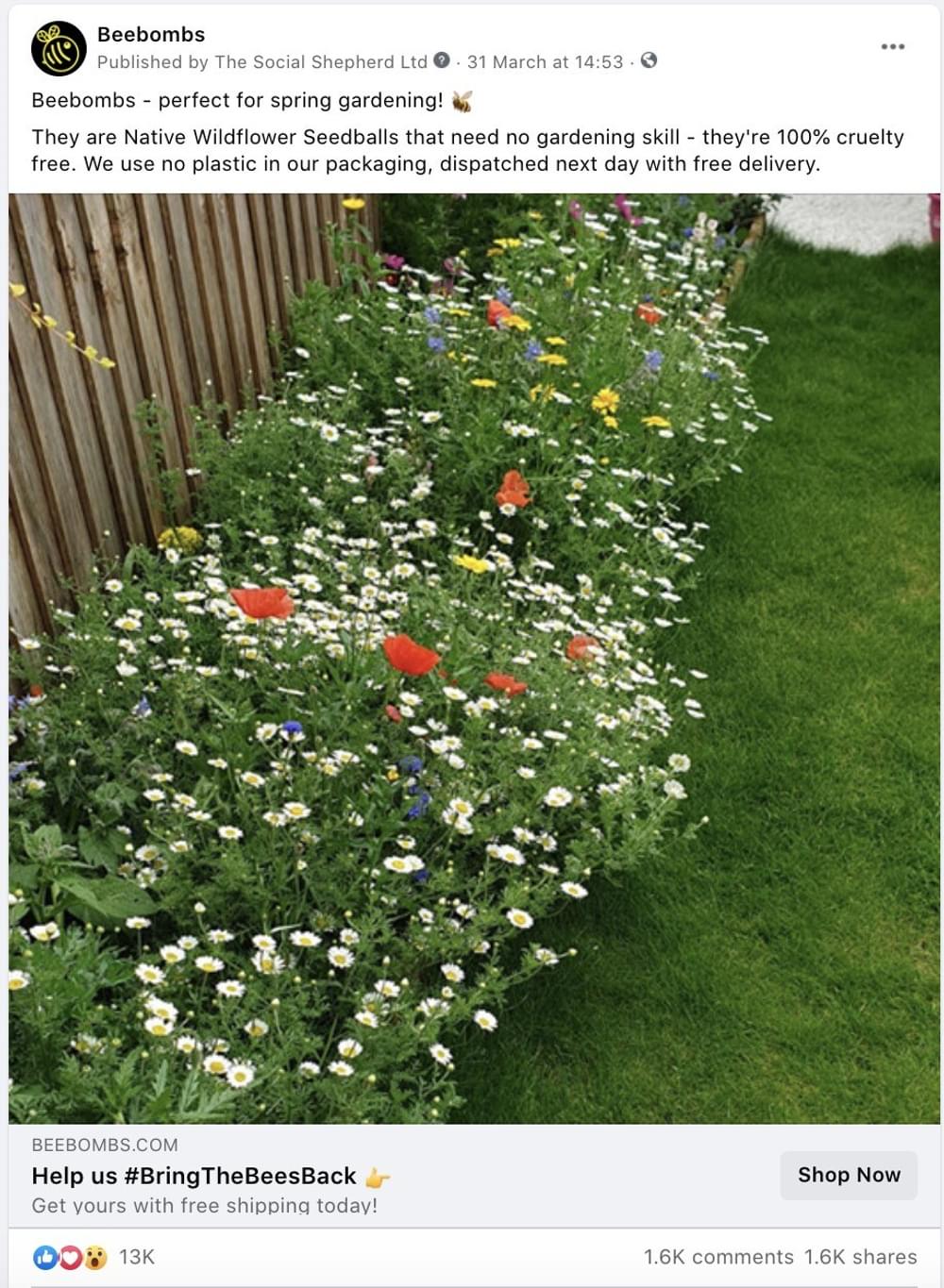
Facebook Ads Vs. Google Ads for Ability to Scale
Both platforms make it relatively easy to scale your ads as results from your campaigns pour in. Both Google Ads and Facebook’s ad manager let you adjust:
- Audience demographics, interests, behaviours, etc.
- Budget per day
- Ad placements
- Creatives and CTAs
Considering the flexible nature of Facebook’s ad placements and daily active user pool, it’s a little easier to scale your ads here.
On Google, your ad placement and the search volume of your keywords/search terms often dictates your ability to scale.
Facebook is also a little friendlier for budget-based scaling, of which we recommend using Campaign Budget Optimisation to scale your daily budgets. Just open the ad manager to increase your daily or lifetime budget.
Facebook Ads Vs. Google Ads for Creatives
Creatives are a critical part of any digital ad strategy because they’re the secret to grabbing attention, leveraging intent, and optimising each ad placement. Regardless of the platform, high-quality custom visual creatives are a must.
People tend to assume Google ads start and end with paid search results but Google’s various placements – like display or videos – demand visual creatives.
Facebook Ad Creatives
On Facebook, you have four main creative types to choose from for paid newsfeed ads:
- Single image
- Video
- Carousel
- Slideshow
Don’t forget, you can create image or video stories for ads as well. Facebook also gives you in-app engagement options like forms and shopping.
You really have a chance to create ads that stand out on Facebook. Videos can cover different topics without pushing a sale. Graphics can offer useful information and encourage shares.
This equates to overall better engagement and results from your Facebook ad campaigns compared to Google – especially with the help of an experienced Facebook ads company.
Google Ad Creatives
Your creatives for Google ads depend more on placement than goals or anything else. Consider some of the main placements for Google ad campaigns:
- Paid search results
- Google shopping
- YouTube
- Local search
- Display
- Apps
Since your creative options are limited with Google ads, it’s important to double down on quality where you can – such as shopping and YouTube video ads.
Display and shopping ad images should be simple yet attention-grabbing. Meanwhile, YouTube ads give you some room to express your brand’s personality with interesting topics.
Many brands even create long-form video ads on YouTube that feel more like short films than advertisements. Even on Facebook, video ads work best when they’re short (between 15 seconds and 3 minutes depending on the topics) so YouTube ads offer a unique opportunity to engage your audience.
The Social Shepherd’s Final Verdict: Facebook Ads Vs. Google Ads
Digital ads on both platforms can play an important role in your overall eCommerce strategy.
Generally, Google ad campaigns are best reserved for late stages in the customer journey when users know what they want. Meanwhile, Facebook is useful for brand awareness and sales among people who may not know your brand.
At the Social Shepherd, here are a few things that help us deliver a return on ad spend for 97% of clients within two months:
- Attention-grabbing creatives like graphics and videos
- Optimised campaigns for your target audience’s interests and demographics
- Research into campaign performance and the customer journey across each platform
- Comprehensive tracking, testing, and tweaking for results
Ready to develop Facebook ads or Google ads strategy that works for your eCommerce brand? The Social Shepherd can help. Get in touch today.

You might also like
Don’t be sheepish
let’s talk