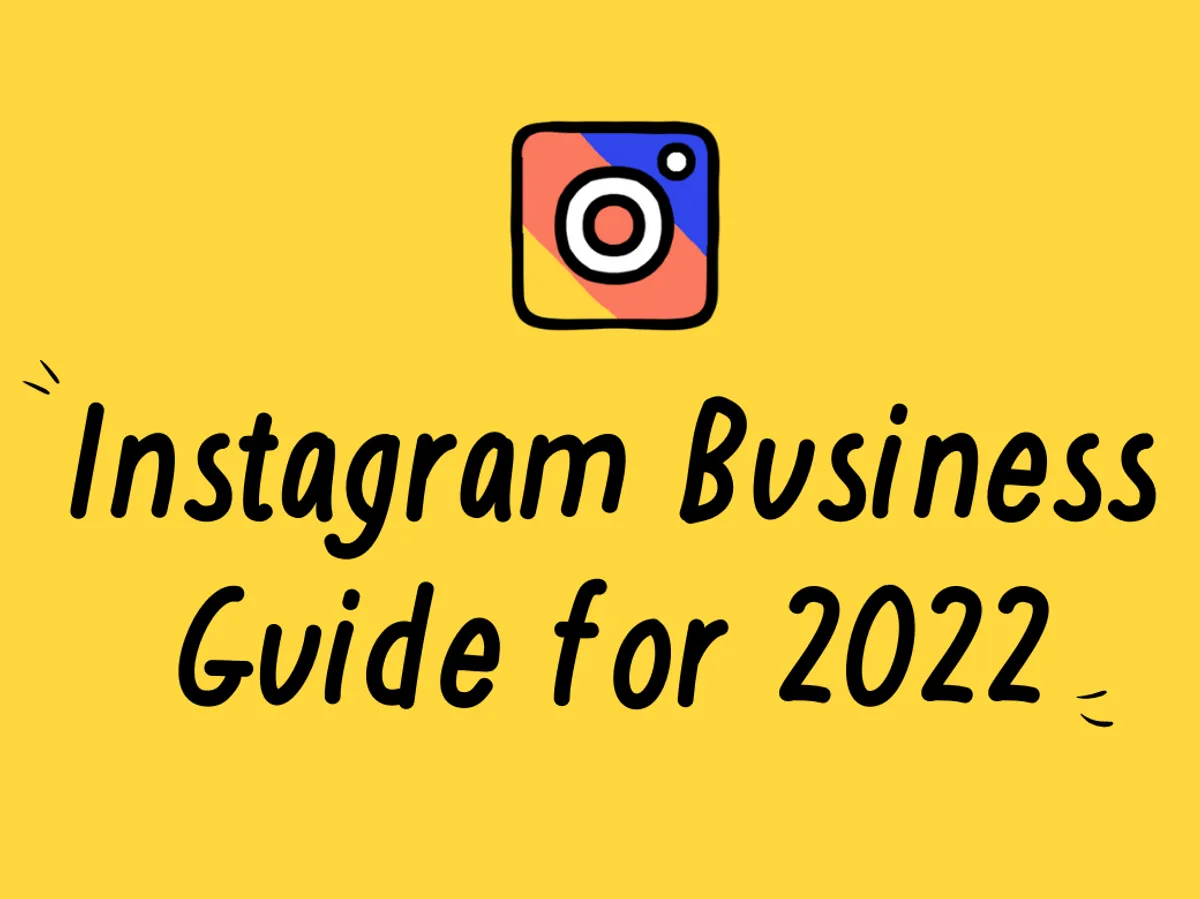7 Steps for the Ultimate Social Media Content Strategy (+ Template)

Contents
- Why do you need a social media content strategy?
- 1. Set goals for your new strategy
- 2. Research your target audience
- 3. Choose your target platforms
- 4. Set up metrics tracking
- 5. Create engaging content
- 6. Plan content on an editorial calendar
- 7. Measure and improve
- Social media content strategy template
- Take your social media content strategy to the next level
Do you feel like you’re posting on social media just for the sake of it? Maybe you feel like you get too wrapped up in what hashtag day it is—like #ThrowbackThursday or #MondayMotivation
Perhaps you barely post at all because you’re too busy with other tasks.
Either way, you’re in good company. Research shows that 58% of B2C businesses don’t have a documented content marketing strategy. And one of the most popular places for content online is, of course, social media.
If your social media marketing strategy is suffering, it might be because you’ve forgotten one major aspect—a documented content strategy. It’s all well and good having accounts on social media platforms, but you’ve got to use them properly.
A social media content strategy is the planning, creation, and implementation of content on platforms of your choice. This guide shares how to create one in seven simple steps. There’s even a bonus template at the end to help you get started.
Stay up to date
Why do you need a social media content strategy?
You already know that being present on social network platforms is one of the most effective methods of building brand awareness. Let’s take a look at some other benefits of having a documented social media content strategy.
It’ll save you time
“Coming up with a whole strategy sounds like a lot of time. Can’t I just post what I want, when I want?”
That’s an approach some marketers take when planning their social media content calendar. But it’s a strategy that ends up costing you time when you’re stuck thinking about what to post next.
Not to mention the opportunity cost of wasting time posting sporadically without a methodology in sight. In the time you spend dallying around and figuring out what to post last-minute, you could’ve created a documented strategy that actually moves you closer towards your goals.
It supports your business goals
Content shouldn’t be your whole social media marketing plan or strategy; it should support it. After all, social media is about being social–not just posting to people and hoping for the best.
A key part of any social media content strategy is a solid understanding of your target customer. Knowing who they are, which platforms they use, and what makes them tick is the secret in turning social media into a revenue-generating machine.
While you can build an audience of millions who never purchase your product, a strategy focusing on your end customer is the one that’ll drive ROI for your eCommerce business.
It’ll help you measure results
Social media reporting is a huge pain point for many marketers. But, the truth is: There’s no way of knowing whether you’re making headway on your goals without regularly reporting.
With a social media content strategy, you’ll define your most important metrics—those that indicate whether your strategy is paying off. It also gives eCommerce marketers a way to prove which formats and topics are most successful (so they can create more of it).
1. Set goals for your new strategy
But before we dive in, you’ll notice that most of the steps in this guide happen before you even create your first post. That’s because there are key decisions you need to make before jumping into your social media accounts and posting the content you’ve created.
As we’ve already touched on, without a plan, you have no means of figuring out whether your social media strategy is working. Yet to measure the effectiveness of your plan, you’ll need to set specific goals.
Like any marketing campaign, digital or otherwise, social media metrics should be in line with your business objectives. It’s the best way to create a strategy that actually drives revenue.
So, what do those social media KPIs look like? Here are a few examples:
Build brand awareness. Whether you’re establishing a brand voice or raising awareness about the causes you support, social media is a great vehicle to do so.
Grow your audience. Social media success is often determined by the size of your audience and the rate of growth. In general, the more people in your audience, the more opportunities you have to generate leads.
Boost community engagement. While your audience size can be an important metric for influencers, what matters even more is the percentage of people viewing your social media content and liking, commenting on, or sharing it.
Drive traffic to the website. While attracting engaged followers is great, social media channels should ultimately serve as a place to funnel people towards your website.
Drive leads and sales. If your social media strategy is to succeed, you’ll need to be able to see growth in leads and sales as a direct result of your plan.
These are more general goals, but you’ll want to create specific SMART goals tailored for your business. If you’re a DTC eCommerce brand, for example, “grow Instagram revenue by 20% over the next quarter” is a great foundation that guides your plan of action going forwards.
2. Research your target audience
A strategy to help you meet your new social media goals requires a solid understanding of who you’re trying to reach. If you don’t know who you’re talking to, your target customers won’t either—and no one will listen.
You might already have a few ideas of your target audience, but the best buyer personas aren’t formed on guesswork. They’re formed around real, accurate data from your website and eCommerce platform.
Chances are, you already have Google Analytics installed on your website. Treat it as your best friend. With its Demographics Overview report, you can narrow down your demographics by location, age, gender, interests, and language.
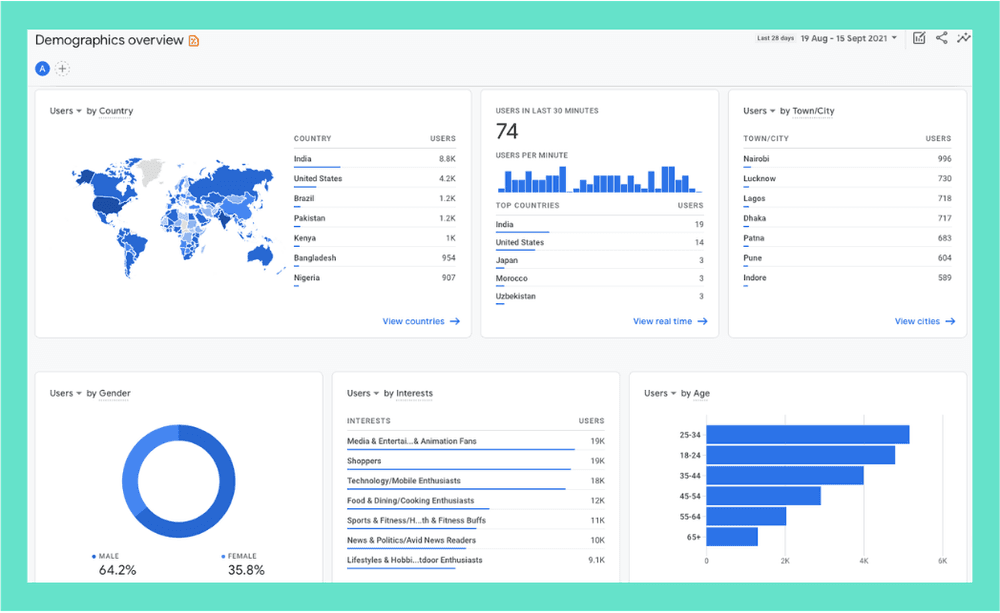
Certain social media tools—including Facebook Page Insights and Instagram Insights—also provide brands with a deep dive into their existing audience. You’re able to see information about your followers, such as:
The times of day they’re most active
The content formats with the highest engagement rate
Where people find your social media content
However, if your business is new and you don’t have existing data to use, you can try some traditional methods of audience research: surveys and reviews.
In your purchase confirmation emails, ask which platform customers found you through. Figure out which influencers they follow. The types of content that makes them most likely to investigate a product further. The content that’s made them consider a competitor.
For rich contextual information, consider offering free trials or product testing in return for feedback. It helps smaller or new eCommerce brands build a better picture of the person they’re creating social media content for.
3. Choose your target platforms
A clearer understanding of who you’re targeting makes it 10x easier to prioritise the platforms your business should be actively posting on.
For example, if you know that your buyer is a B2B professional, you’ll most likely want to use LinkedIn. A quarter of its monthly active users are senior-level influencers.
If your target audience is Gen Z, however, your choice of platform changes. Younger audiences are more likely to spend time watching online video content, making video-heavy platforms like Snapchat or TikTok a bigger priority than LinkedIn.
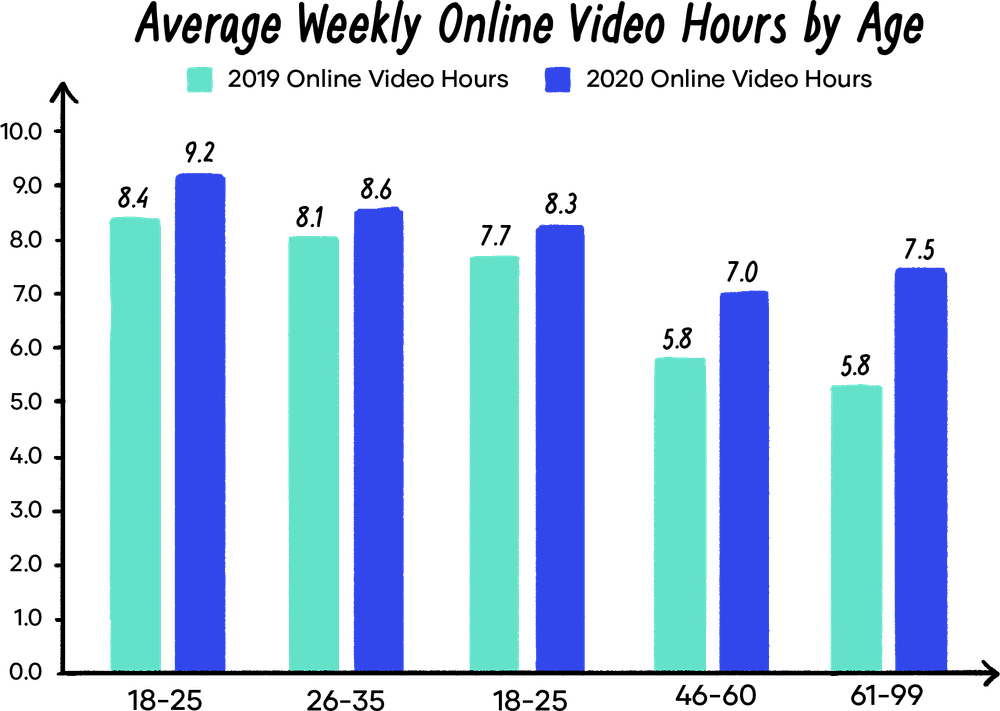
The key point here is: Unless you’ve got a huge social media management and marketing team, you shouldn’t spread yourself too thin by being on all of them. Pick two or three at most, and nail the places your target customer is most active first.
4. Set up metrics tracking
Regardless of which platform you’re using, the only way to judge whether your content strategy is working is to rely on a social media management tool like Buffer, HootSuite, or Later.
Of course, depending on your business and the types of content you create, some metrics may be more important than others. But as a general rule, you’ll want to track the following metrics to start with:
Reach. This metric measures how many users have seen your social media post. The higher your reach, the more “viral” your content is.
Clicks. If you’re linking out to a landing page or blog post on your website, see how many people click on the link. This is what’s called your “click-through rate”: the percentage of people who see a link and click it.
Engagement. Track the social engagement levels on your post to see how effective it is at making your target audience do something. Social media algorithms like to prioritise content that sparks conversations. The higher your engagement rate, the more involved your audience is.
Hashtag performance. If you’re using hashtags as part of your content strategy, judge whether the terms you’re using are driving more eyeballs to your social media post. By monitoring your hashtag performance, you can see which ones work best for your brand—so you can double-down on them.
Sentiment. Tracking sentiment is also super important. To keep on top of your brand reputation, you need to know whether people mention you positively or negatively across social media.
You can track most of these metrics manually by using spreadsheets, but specially built tools like Hashtagify or Falcon.io can take out the guesswork.
Similarly, use your website analytics data to see which social media platforms are driving the most referral traffic. Build a custom segment inside Google Analytics to see which actions visitors from each network took after arriving on your site:
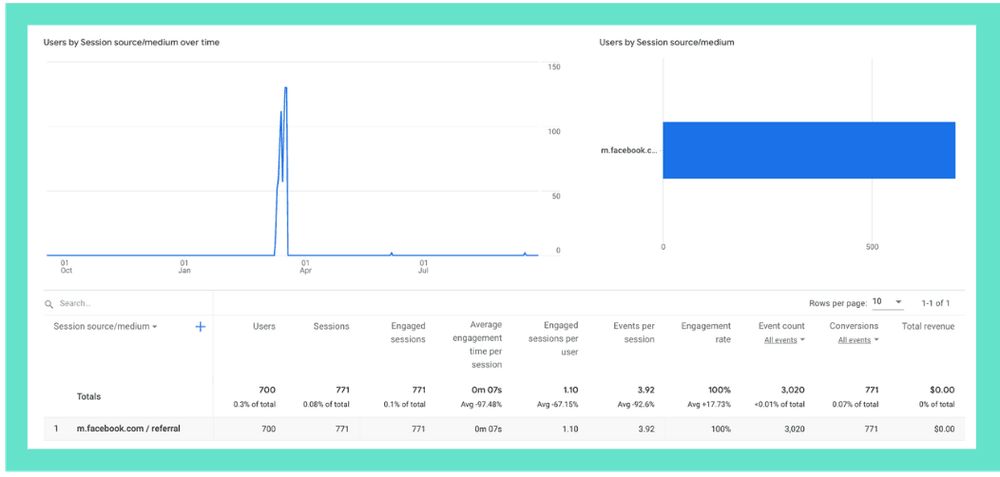
5. Create engaging content
Now we’re onto the really fun part: Creating high-quality content.
But before you rush into filling up your content calendar, remember that you don’t need to create new content from scratch. You likely have a library of content that you can repurpose on social media, saving you time and effort.
If you partnered with an influencer a few months ago, for example, that’s perfect curation material to fill your content queue.
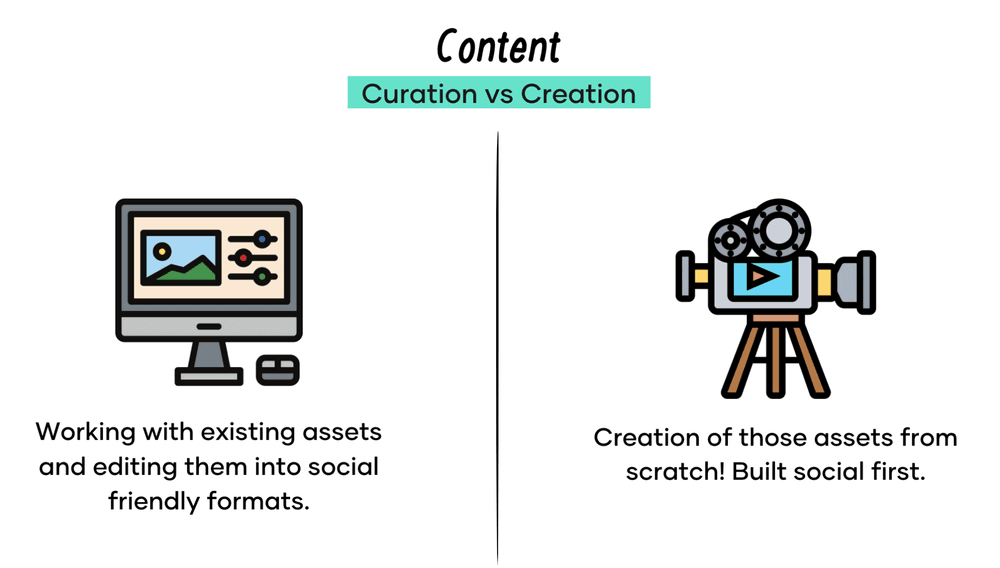
Each type of social media content fits within one of four categories—each of which has different goals and purposes. The four content types are designed to move users through the sales funnel and towards the end goal: A purchase.
This is the content strategy we use at The Social Shepherd for all our clients, to ensure they’re consistently delivering valuable content that resonates with their audience.
To know more in depth about our Social Media Management services you can check it out here or book a free strategy call with our team.
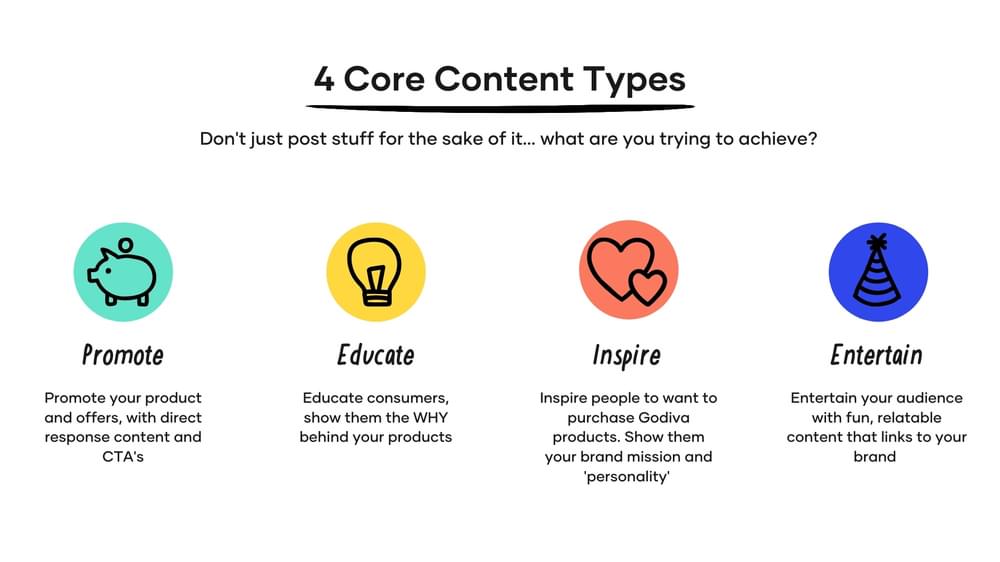
Educational
Educational content helps your customers learn more about a product, topic, or industry. Not only does it help put your product at the forefront of the social media post, but it shows the why behind them.
Take this post by Your Super for example. The brand educates its customers about the health benefits of berries, one of the products it sells. The result? A piece of content that educates its customers while also strengthening their brand perception. Followers are never left questioning why their products are useful.
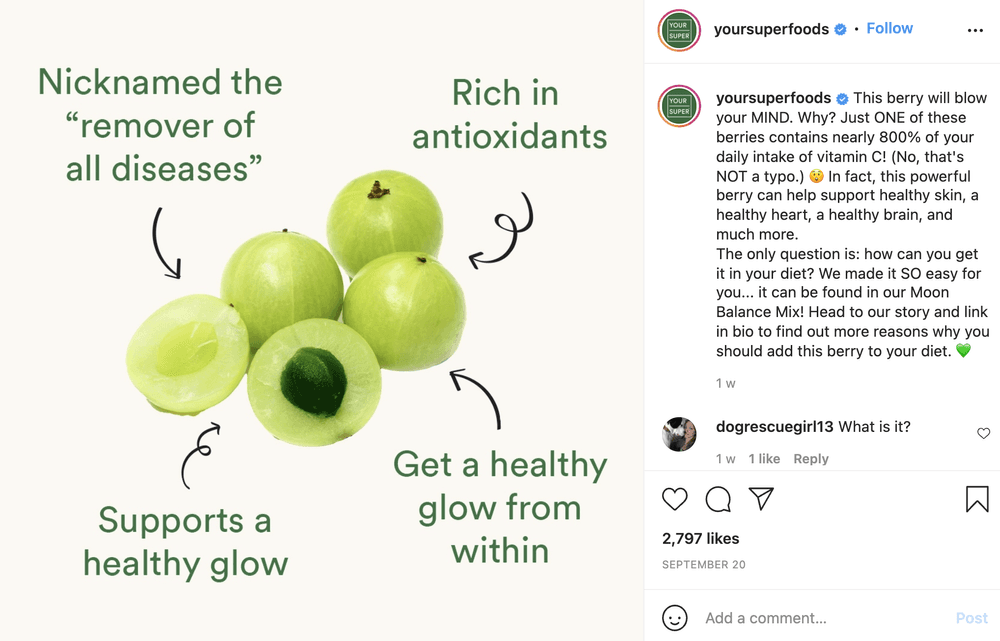
Another good example is MESOA, a men’s skincare brand we work with at The Social Shepherd.
A big part of the content is focused on educating the audience on which products to use for each skin type, how to use them and best skincare practices, made easy.
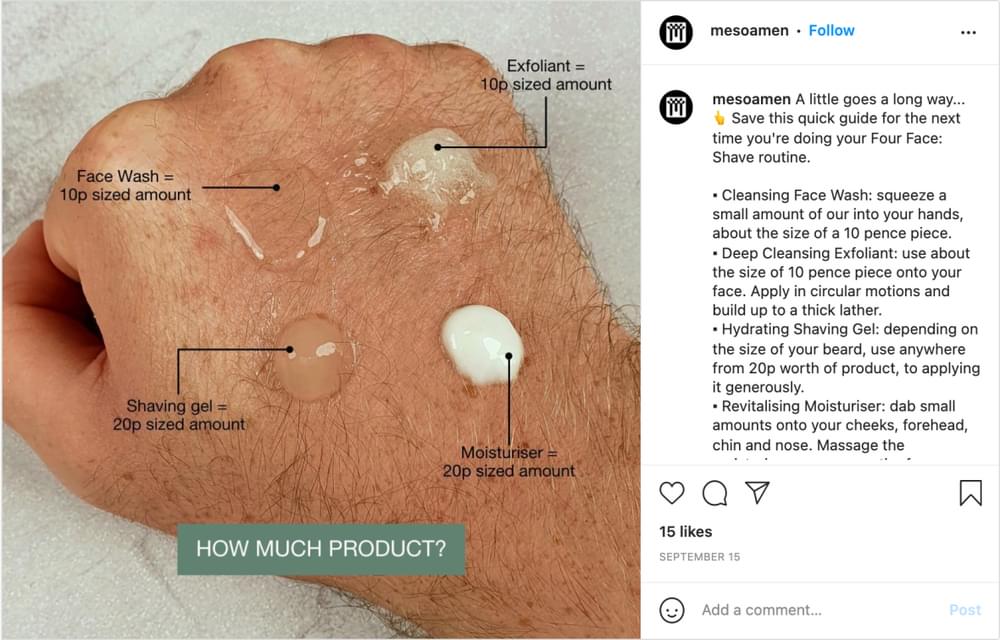
Entertainment
You don’t always have to be strict and serious on social media. In fact, light-hearted, entertaining content that relates to your business is a superb way to get people talking.
The Goodbody Store works this into its social media content strategy using funny memes. Its product (CBD bath bombs) is still tied into the meme. But the focus isn’t a hard sell—it’s to make people laugh and feel like they’re on the same page as the brand.
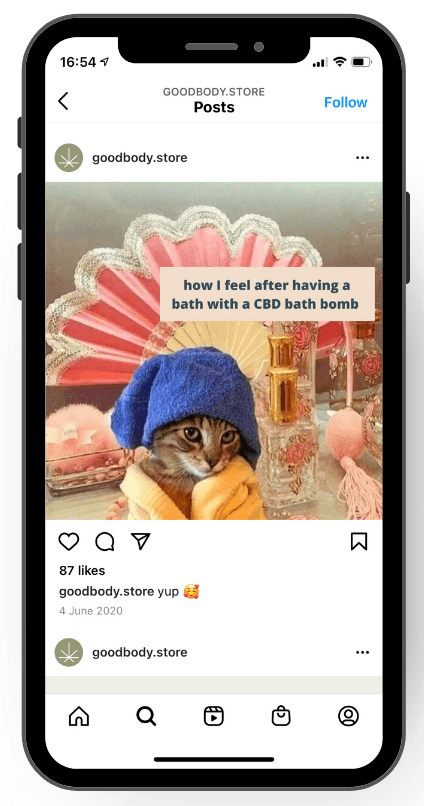
Plump It! is another great example for entertaining content using trendy memes, funny videos and relatable content. This way, they connect better to their young audience with shareable content that encourages engagement.
Inspirational
When scrolling through social media, many people want to be inspired by the content they see. This is good news for eCommerce brands—especially considering that great content inspires action.
Take this Not On The High Street Instagram post for example. It shows how several of the products available through its marketplace can be combined to make a unique storage shelf.
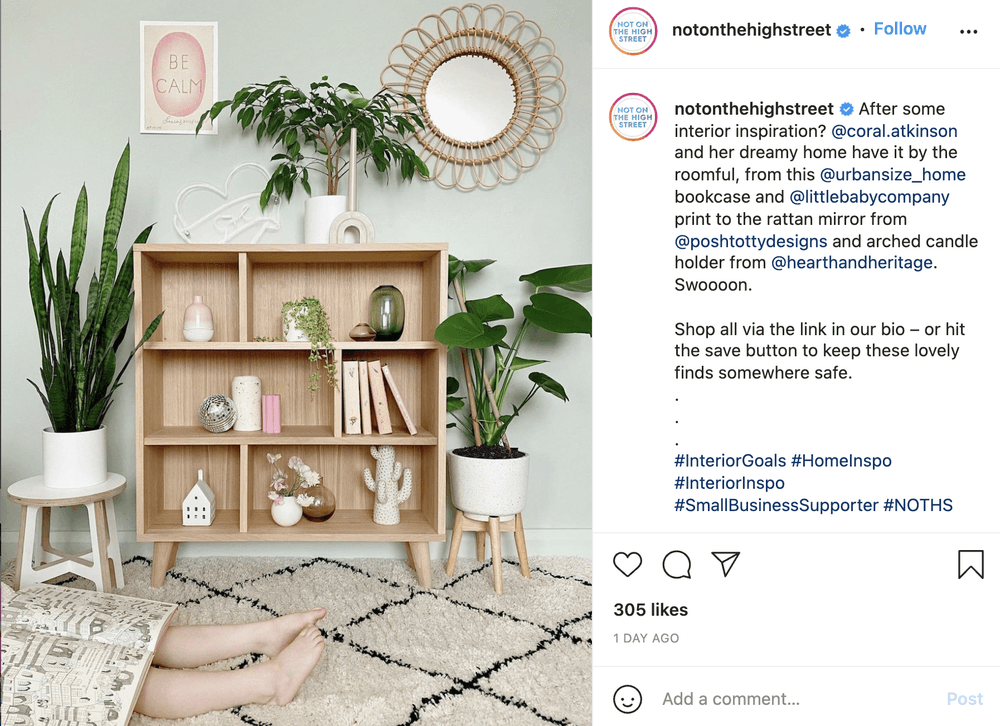
A second example of inspirational content is SimpleFoods. This ready & healthy meals brand constantly shares easy-to-recreate recipes with their audience, which are both educational (it teaches them how to do something) but especially inspirational (it persuades them to do something).
This content is also great for engagement, as it encourages users to save posts for later.
""
Content on different platforms
Earlier in your social media content strategy, you determined which platforms you’ll be prioritising. We’ll need to use that information here.
Different types of content work better on different platforms. The tactics that convince TikTokers to stop their scroll won’t necessarily work on Instagram or Pinterest. Similarly, the types of content that nudge Facebook users to visit your site won’t work as effectively on LinkedIn.
So, what do social media users want to see on their favourite networks? Let’s take a look:
Instagram: Video reigns supreme on Instagram with 500 million people browsing Instagram Stories every day. Shoppable product posts—those with a tagged product from a brand’s Instagram account—are also popular. Some 130 million people tap these posts every month.
Facebook: Research found that the top 500 Facebook posts were videos. Users prefer to watch video when they sign into the app—and usually avoid text posts containing links.
Twitter: A fast-moving platform where tweets can get buried easily. To stand out, consider using images and GIFs. Twitter reports that tweets containing GIFs get 55% more engagement than those without.
LinkedIn: LinkedIn posts containing one multimedia embed (like a single image or video) tend to get the most views.
Pinterest: A platform for people to share and save infographics, Pinterest users want to see vertically orientated images with Rich Pins enabled.
6. Plan content on an editorial calendar
By this point, you likely have tons of social media content ideas flying around your brain. We need to create a plan for delivering that content to your target audience.
There are two phases for this stage of the content strategy process: Planning and delivery.
Planning
One of the easiest ways to plan your new strategy is to create a social media content calendar. Being able to visualise how your content will play out in future weeks (or even months) helps you plan what your profile will look like in a few weeks’ time.
Using a calendar also helps you to prepare well in advance for national holidays, which always provide helpful themes to create content around.
Take this example from @CakesByLaLae. It reaches Instagram users browsing the #MothersDay hashtag but not the account:
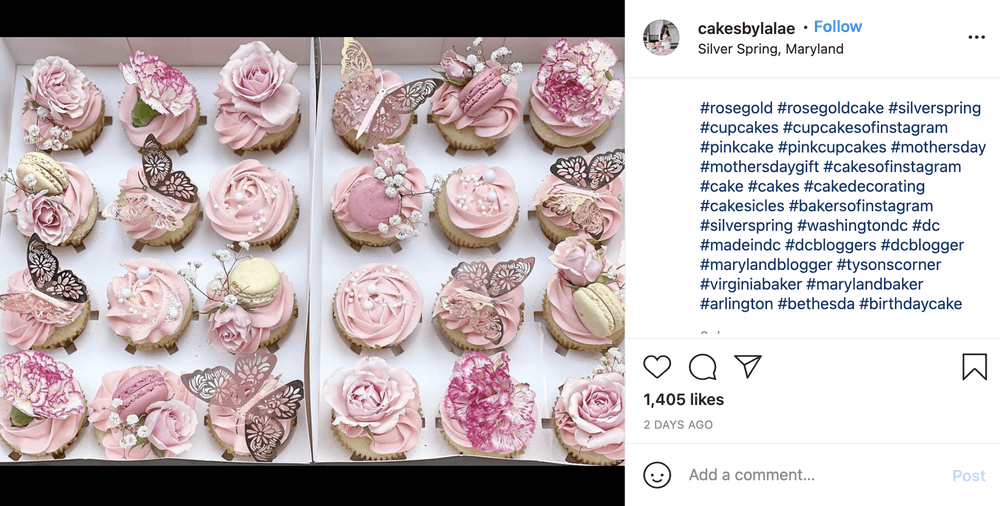
Spend some time creating educational, entertaining, inspirational, and promotional content. Create percentage splits for each platform based on the type of person you’re reaching and the content best suited to the platform.
For an eCommerce brand targeting a younger demographic, the posting strategy could look something like this:
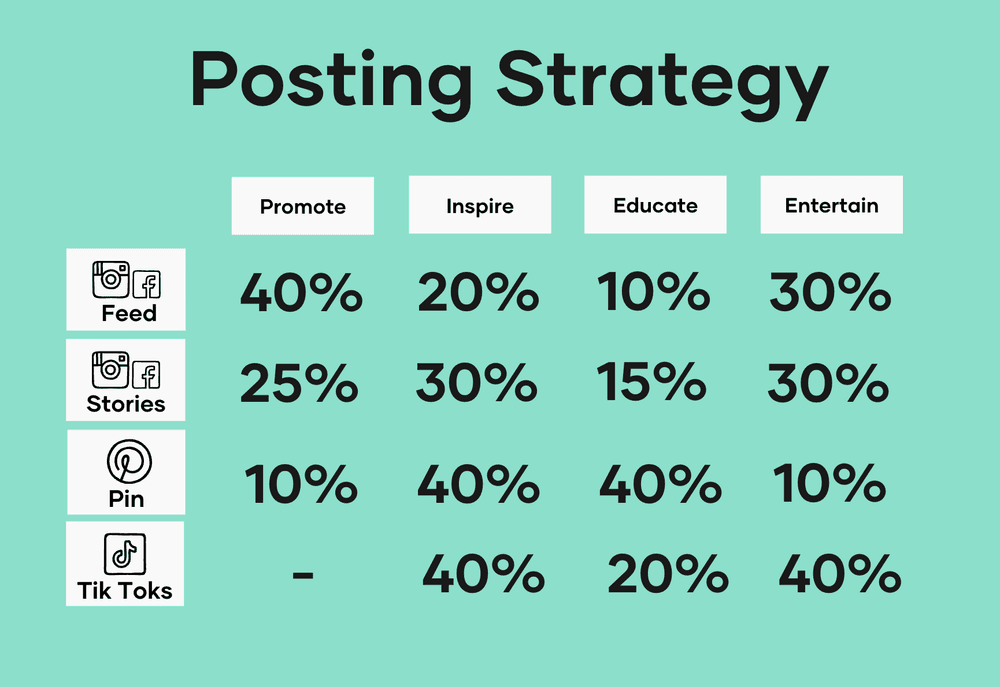
Remember that while you can have a plan, the key for creating a content calendar is to allow room for flexibility.
You might need to make emergency public announcements, handle a PR crisis, or react to the world around you. Be prepared to turn off your campaigns and reshuffle your posting strategy if needs be.
Delivery
Once you’ve got your posting strategy cemented, it’s not unusual to feel overwhelmed at the sheer volume of new content you have to post. The good news is that tools exist to make this easier and more efficient.
Social media scheduling tools like Hootsuite or Buffer, for example, help marketers plan upcoming content in advance. Simply pop your content into its online dashboard and choose the time it should go out. When the time comes, the tool will automatically publish the content on your behalf. No “share Instagram post!” reminders are necessary.
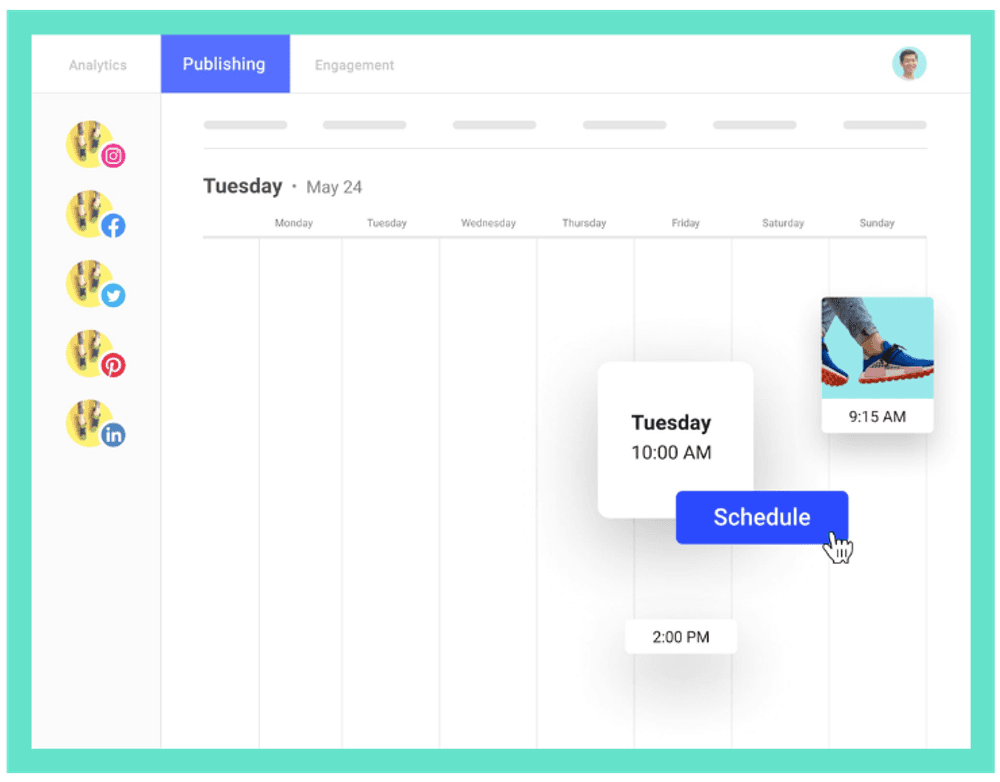
7. Measure and improve
What good is your new social media content strategy if you’re unsure on whether it’s working?
The final step in the process is to revisit the goals you set. Whether that was to drive sales or increase your follower count by 20%, grab data from your social media analytics tool and compare it against your pre-strategy data.
Let’s put that into practice and say you’re evaluating whether your new Instagram content strategy is working. You’ve been posting more educational content to your profile. Before, you treated any new post as an opportunity to make a hard sell.
Using data from your Instagram Insights, you discover that educational content has proved to be more popular than promotional. The new content you’re posting has influenced 1,000 more people to follow your account. Your post engagement rate is also up across the Stories, posts, and Reels you’re posting.
In a nutshell: Your strategy worked, and you should continue to post educational content going forwards.
For a more holistic approach to reporting, use a data visualisation tool like Databox. It will pull data from your accounts so you can get an overall picture of your brand’s performance across multiple channels.
Just remember not to get too overwhelmed with the sheer volume of data you have available. Most marketers focus on three to five core metrics when reporting on social media success.
Social media content strategy template
Ready to put your new social media content strategy into use?
Below is a template that’ll help you organise your audience data, your goals, and the types of content you’ll publish across each platform.
Take your social media content strategy to the next level
Building a content strategy for your business on social media can be a daunting task. With this guide, you’ll be well on your way to filling up your content calendar for months to come.
The good news? With the help of The Social Shepherd, you don’t have to do it all alone. We can help you build a social media presence across the platforms your target customer is using, creating content that stops their scroll and directs them towards your product pages.
We’ve helped 97% of our clients increase engagement on social media within two months. Want to experience the same results?

You might also like
Don’t be sheepish
let’s talk